
MT-5 can be switched language on menu display.
We upload files for Italian in the below link.
<MT-5>
← Click Here to Download
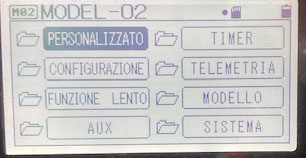
<HOW TO UPDATE>
1. Unzip the download file
2. Save the file (MT-5 folder) to Micro SDHC card
3. Insert the Micro SDHC card to MT-5
4. Turn on MT-5
5. Go to "System"
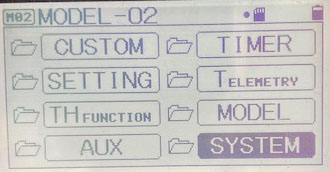
6. Go to "Firmware"
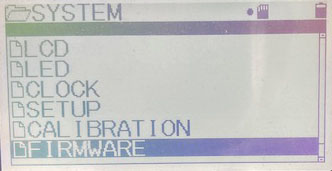
7. Select LANG.FILE [UPDATE]
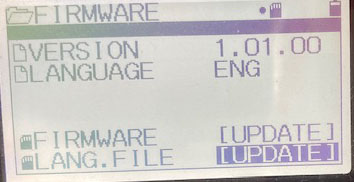
8. Select Language you want to change
9. Select "YES" on UPDATE OK? Display
10. Wait until complete
11. Finish
Upload: 22/12/05